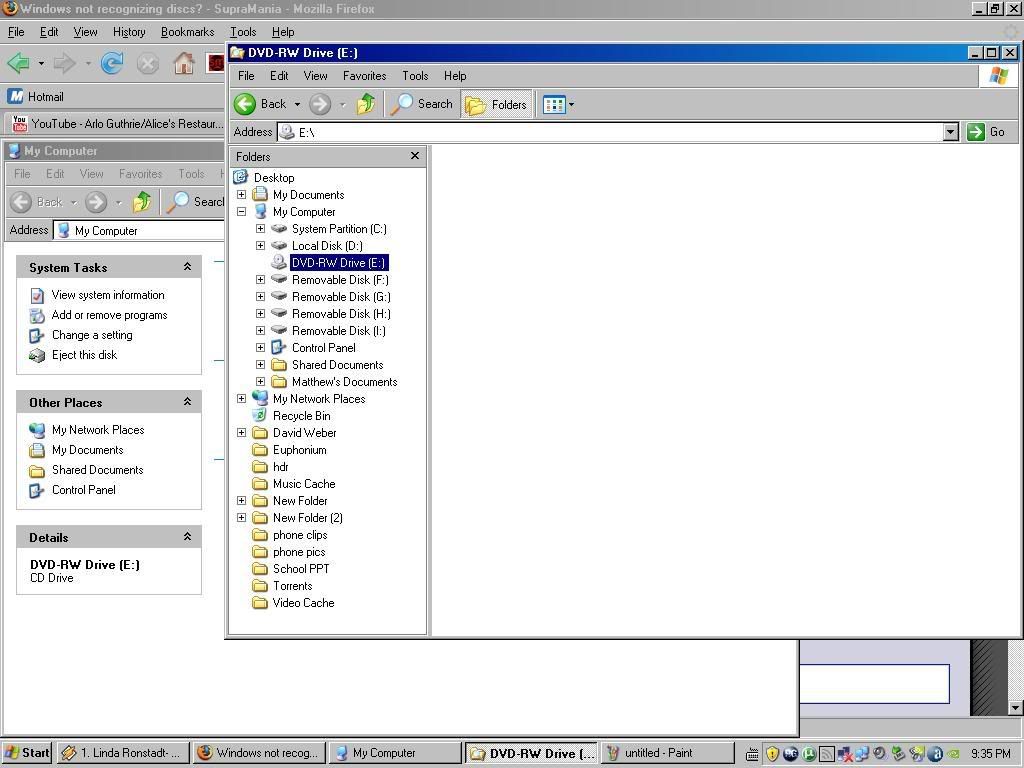Running WinXP-Pro SP2, my dvdrw drive is an AOpen 16x16 DVDRW. When I had X64-Pro, I could play half my older games fine, but now that I've gone back to XP, i can't play them :shrug:
Games in question: Quake, QuakeII, and a bunch of mission packs for each. I put the disc in the drive, and nothing happens. I try to open the disc in My Computer, and it acts like there isnt a disc in the drive. I've tested it with some DVD movies and burned some software, and it functions fine in that respect. It just won't recognize these discs. My Thief (Dark Project, from like 2002 or so) disc doesnt play, neither does Red Faction. Any ideas? (Most of these discs are in GREAT shape, very few scratches. The Red Faction cds are perfect)
Games in question: Quake, QuakeII, and a bunch of mission packs for each. I put the disc in the drive, and nothing happens. I try to open the disc in My Computer, and it acts like there isnt a disc in the drive. I've tested it with some DVD movies and burned some software, and it functions fine in that respect. It just won't recognize these discs. My Thief (Dark Project, from like 2002 or so) disc doesnt play, neither does Red Faction. Any ideas? (Most of these discs are in GREAT shape, very few scratches. The Red Faction cds are perfect)