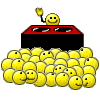do you have nero?
if not, get it from somewhere. to burn a CD with the cue sheets so you can skip between tracks, put the cue file and the mp3 file in the same folder by themselves. when you're in nero open the folder and select the cue sheet to burn. It will burn the cue sheet and the mp3 to the CD so you can use it as a normal CD with mulitple tracks.
another neat thing is, if you ever rip the CD back to your computer, the songs will be separated by time and name just like a normal CD as well... Just so you know, if you wanted the songs separated on your PC. There's probably another way to break up the mp3 file on your computer, but I don't know it.
btw, if nero freezes up before starting the CD writing, that's normal. It does that. dunno why... give it ~ 20-30 seconds I think and it will go. don't shut it down.