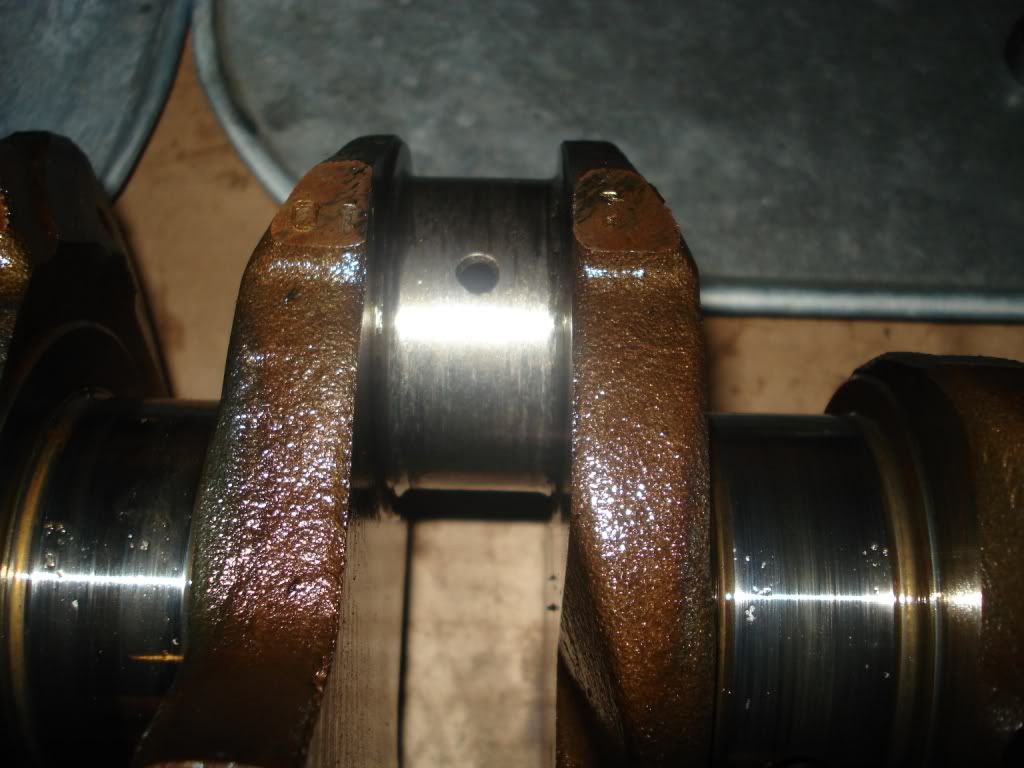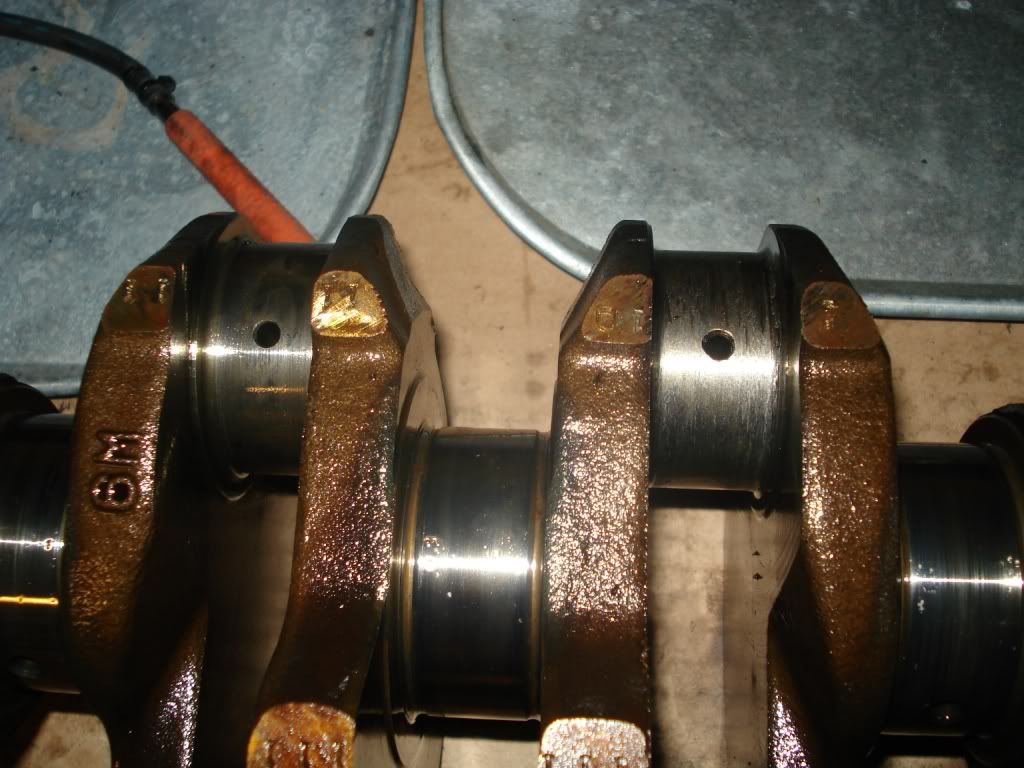This is sort of a random one, I'm trying to build a 7M engine... in Solidworks :aigo:
I'm working on making the crankshaft right now, and I'm basically working off of a few images I have, and a very small amount of measurements from the TSRM, such as the journal diameters...
I am assuming that I have this set up correctly, as far as the location of the 2 circles for the rod journals relative to the main journal, the stroke of 91mm is from the center of each one, and centered to the midpoint. Is this correct?

And if you guys are interesting in what I have done so far:

This is my first quarter taking Solidworks, and I love it, I'll take a job doing this any day :biglaugh: Any comments or critique would be appreciated!
I'm working on making the crankshaft right now, and I'm basically working off of a few images I have, and a very small amount of measurements from the TSRM, such as the journal diameters...
I am assuming that I have this set up correctly, as far as the location of the 2 circles for the rod journals relative to the main journal, the stroke of 91mm is from the center of each one, and centered to the midpoint. Is this correct?

And if you guys are interesting in what I have done so far:

This is my first quarter taking Solidworks, and I love it, I'll take a job doing this any day :biglaugh: Any comments or critique would be appreciated!