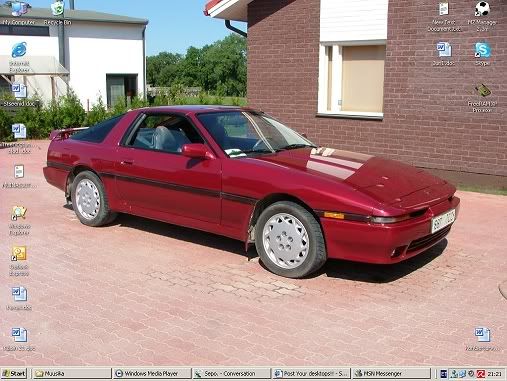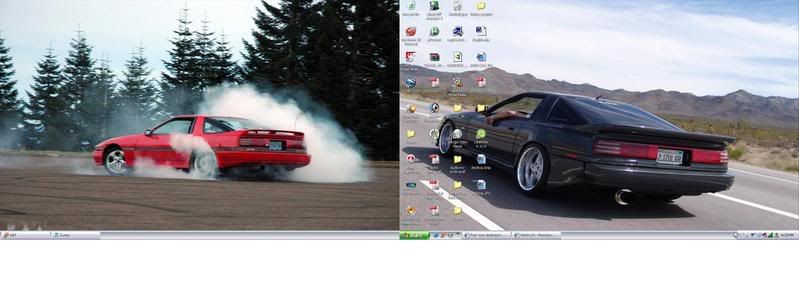Post Your desktops!!
- Thread starter xXxICExXx
- Start date
You are using an out of date browser. It may not display this or other websites correctly.
You should upgrade or use an alternative browser.
You should upgrade or use an alternative browser.
Got Boost? said:This is what I have. Not quite sure how to get both monitors to have separate wallpapers though.
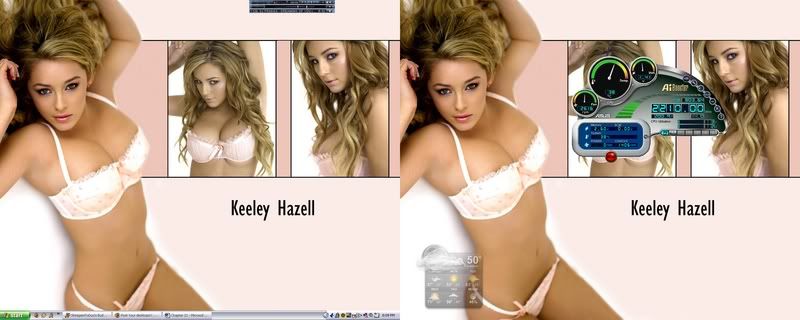
How you do it is just go into paint or whatever (preferrably Photoshop) and make a IMAGE SIZE which is the two screens added together.
so if both are 1024x768 resolution then your screen for your custom wallpapers will be 2048x768. THen you go and get two wallpapers to that resolution and put them side by side in your Graphics Edition program, and then save.
Apply it as desktop, and then click on TILE and it will show them as beingboth on seperate screens
p.s. THE tile will happenf rom PRIMARY monitor and then go acros the other side. So if your primary monitor is on the left and secondary on the right then putting the two wallpapers in the 1 big image (preferrably saved as a .bmp to remove compression for windows) will have LEFT half of the 2048x768 resolution the Primary wallpaper and the other half the secondary.
Oh and this means you dont need no other programs running
I took this. The dark water is where the seaweed is. The light area is the sandy beach at Cancun. I don't care if you copy it. Looks like a post card to me.


vas85 said:How you do it is just go into paint or whatever (preferrably Photoshop) and make a IMAGE SIZE which is the two screens added together.
so if both are 1024x768 resolution then your screen for your custom wallpapers will be 2048x768. THen you go and get two wallpapers to that resolution and put them side by side in your Graphics Edition program, and then save.
Apply it as desktop, and then click on TILE and it will show them as beingboth on seperate screensHope that helps.
p.s. THE tile will happenf rom PRIMARY monitor and then go acros the other side. So if your primary monitor is on the left and secondary on the right then putting the two wallpapers in the 1 big image (preferrably saved as a .bmp to remove compression for windows) will have LEFT half of the 2048x768 resolution the Primary wallpaper and the other half the secondary.
Oh and this means you dont need no other programs running(hint hint ultramon...) saving you cpu cycles memory and what not and no need to fiddle as long as you know your monitor dimensions this will work. If you need any more help just pm me with the images or whatever.

Isn't that pretty much what I said? :icon_razz
vas85 said:How you do it is just go into paint or whatever (preferrably Photoshop) and make a IMAGE SIZE which is the two screens added together.
so if both are 1024x768 resolution then your screen for your custom wallpapers will be 2048x768. THen you go and get two wallpapers to that resolution and put them side by side in your Graphics Edition program, and then save.
Apply it as desktop, and then click on TILE and it will show them as beingboth on seperate screensHope that helps.
p.s. THE tile will happenf rom PRIMARY monitor and then go acros the other side. So if your primary monitor is on the left and secondary on the right then putting the two wallpapers in the 1 big image (preferrably saved as a .bmp to remove compression for windows) will have LEFT half of the 2048x768 resolution the Primary wallpaper and the other half the secondary.
Oh and this means you dont need no other programs running(hint hint ultramon...) saving you cpu cycles memory and what not and no need to fiddle as long as you know your monitor dimensions this will work. If you need any more help just pm me with the images or whatever.

Kool. you guys rock.
swaq said:Isn't that pretty much what I said? :icon_razz
I really didn't look through every post before I posted that :naughty:
vas85 said:I really didn't look through every post before I posted that :naughty:
Heh, okay.

and heres my desk top alot of the icons that are on there are gone now this pic is old i need to find a new desktop