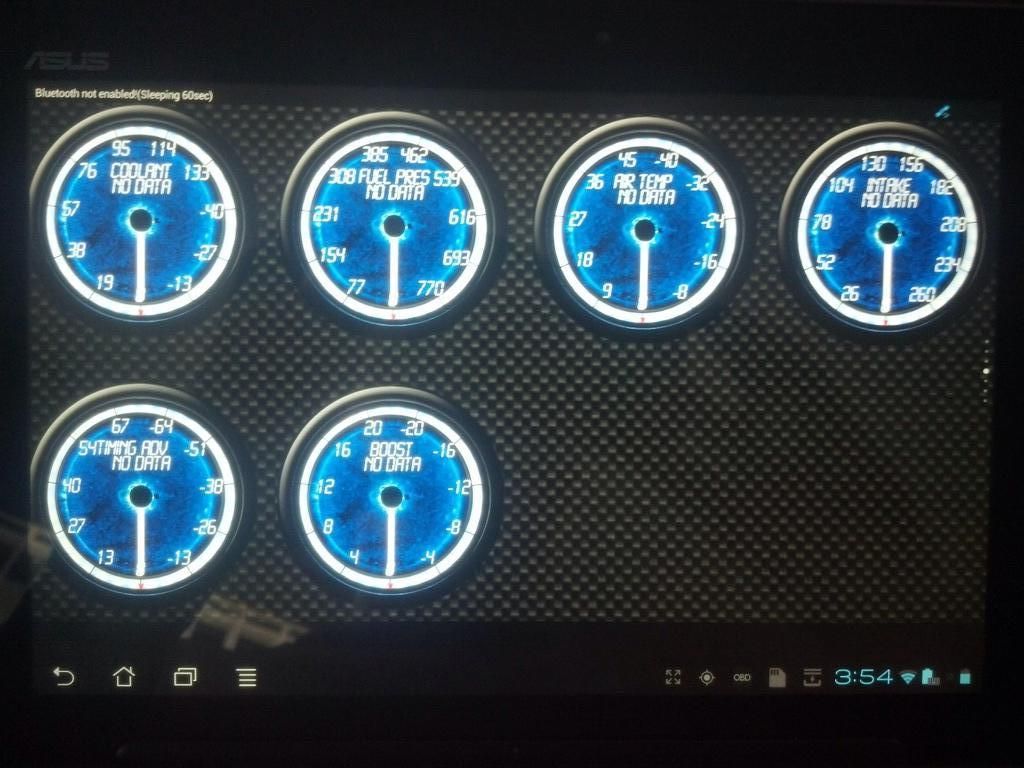This is what Dustin has been working on. I prefer it personally thats just me. Especially when I started looking into obdii bluetooth adapters. My Proefi uses CAN hi and lo wires to hook up displays. Figured I can hook it up to a obdii plug, buy that bluetooth adapter then Program my gauges in the PID setup so I can have gauge feedback from my Proefi ECU also on the tablet. bonus for me. PLus Id get the 4g lte version from verizon so I can have internet anytime I wanted it. Again, just a nice preference.
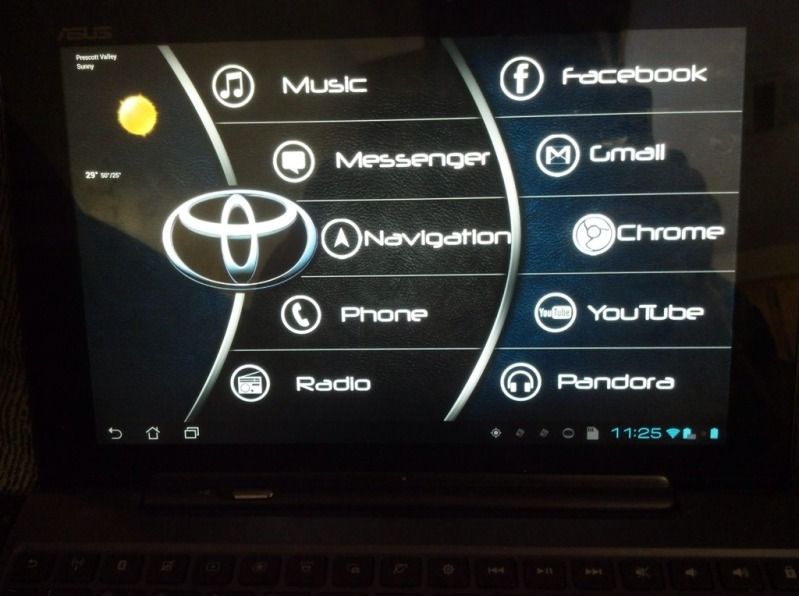
Gauge setup:
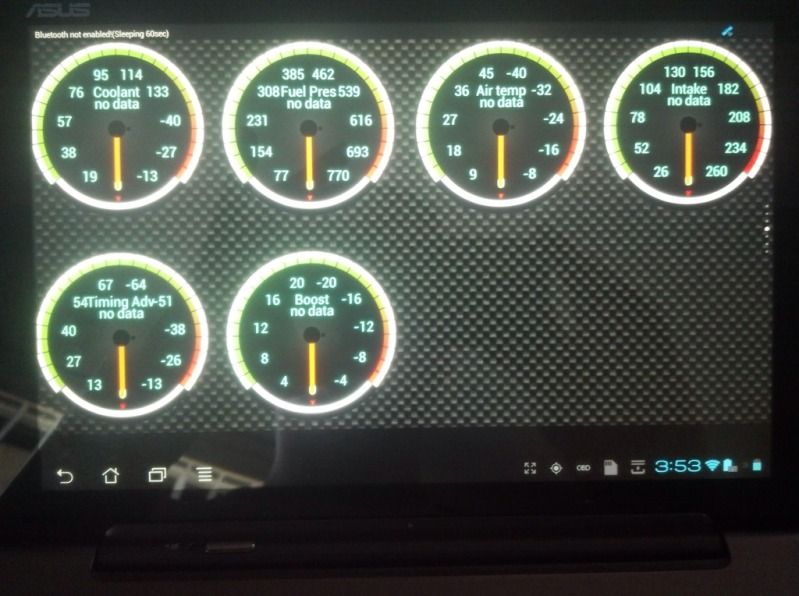
Changing skins around for personalized look:
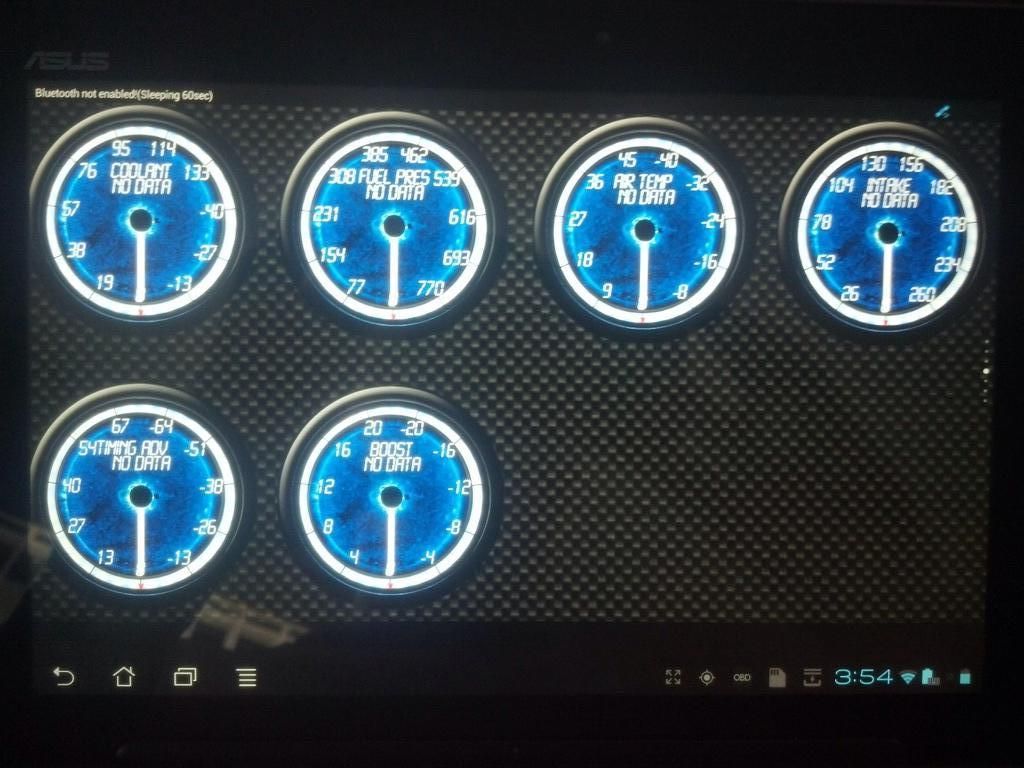
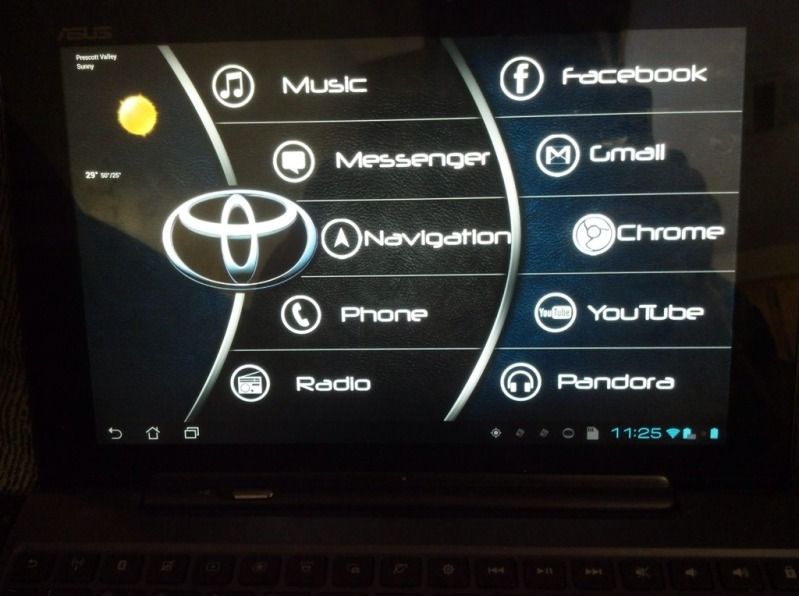
Gauge setup:
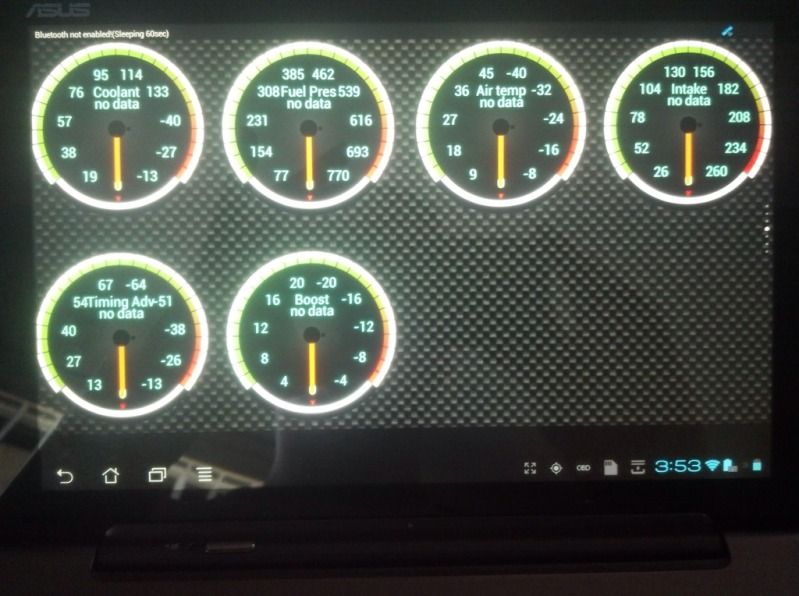
Changing skins around for personalized look: